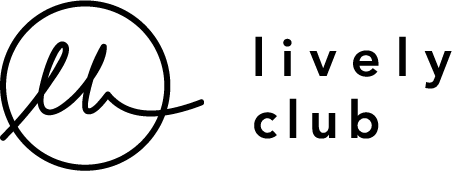Some of our guest rooms are equipped with a projector.


How To Use The Projector
■ How to connect
①Switch on the light in the room next to the entrance door.
(In the case of a ceiling-mounted projector, the projector cannot be used unless the lights in the room are turned on.)
② Use the projector's remote control to turn on the projector.
(When the power is turned on, the monitor will be automatically reflected on the wall)
③ Select the app you want to watch.
*If you wish to watch subscription apps such as Amazon Prime or Netflix, please log in to your account.
■ After using the projector
Please remember to logout from your account.
■ How to use the lighting remote control
If the projector is suspended from the ceiling, the lighting can be controlled using the round remote controller that you will find inside the remote control poche on your room desk.
*Turn on the bedroom light beforehand to be able to use the remote control.

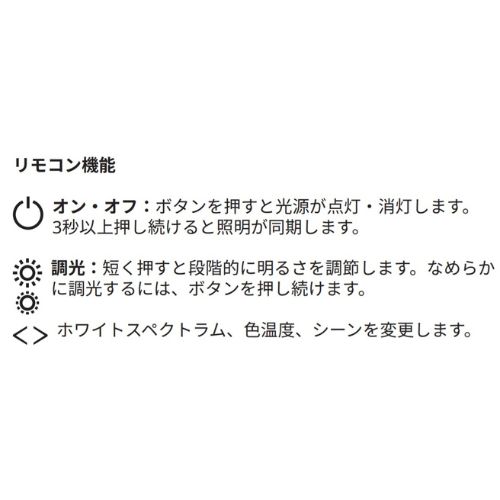
■ How to connect the Apple TV/DVD player to the projector
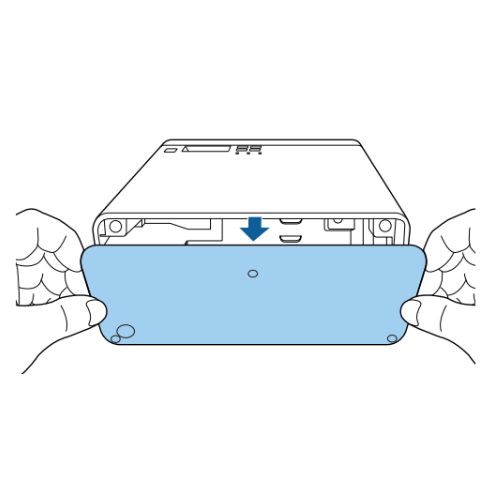
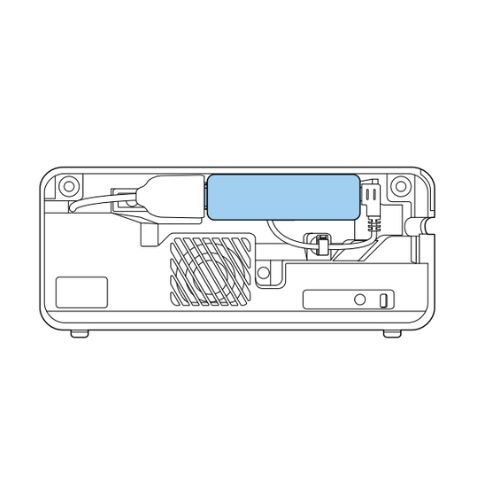
*If you want to watch Android TV, please put it back.
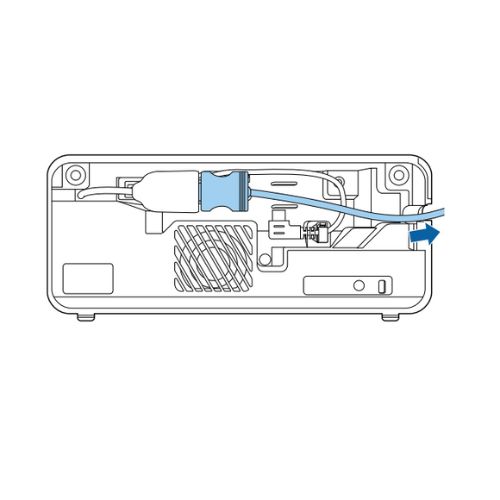
Projector Related Rental Items
・DVD/Blu-Ray Player
・Apple TV ・Fire Stick TV ・Nintendo Switch ・Nintendo Classic Mini ・HDMI Cable ・USB to HDMI Conversion Cable ・Mini Display Port to HDMI Conversion Cable ※Number are limited and may not be available.
https://portal.livelyhotels.com/hotels/5/guest_bookings/Hv6cRRfQPvyhD3kHiFyZKDma/order_forms/rental